Use from terminal#
The installation will create a terminal entrypoint triplespec-focus
Getting help is as easy as running with the -h argument:
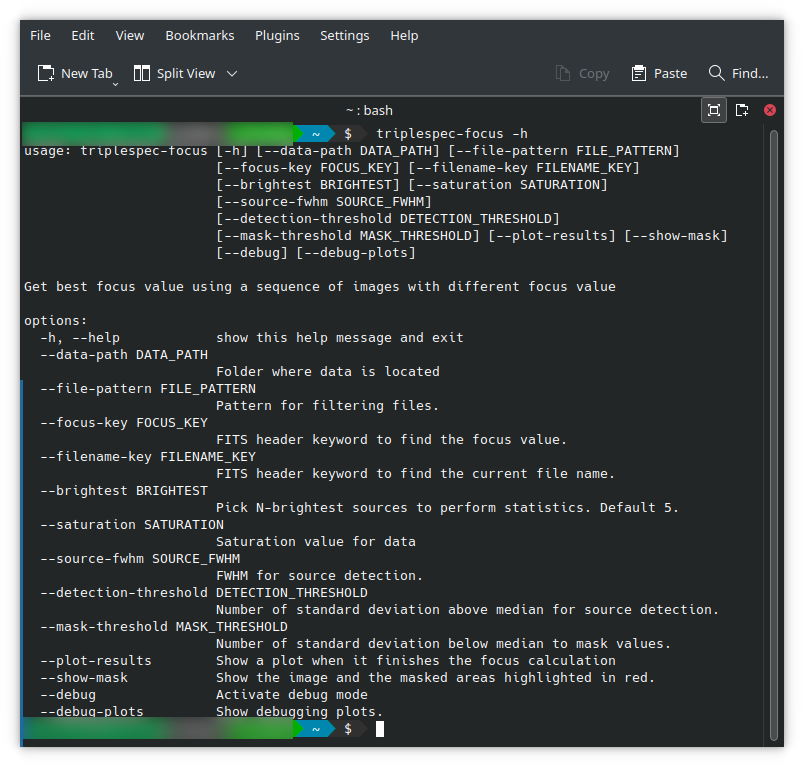
If you run triplespec-focus from the same data folder as the location of the data, you don’t need to specify any
argument.
The arguments, default values and options are listed in the following table:
Argument |
Default Value |
Options |
|---|---|---|
|
Current Working Directory |
Any valid path |
|
|
Any pattern |
|
|
Any valid FITS keyword |
|
|
Any valid FITS keyword |
|
\(5\) |
Any positive integer |
|
\(40000\) |
Any positive float |
|
\(7\) |
Any positive float |
|
\(5\) |
Any positive float |
|
False |
True |
|
False |
True |
|
False |
True |
|
False |
True |
After running the script with all desired parameters the result will be printed in the terminal.